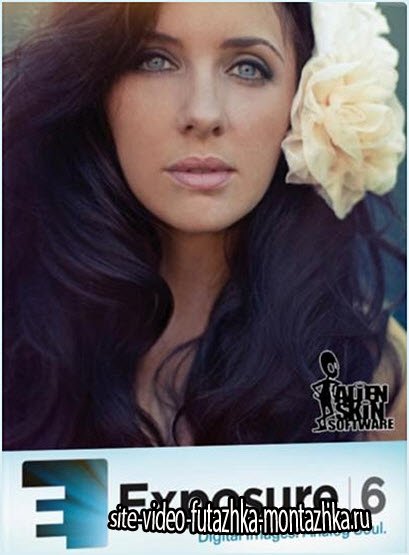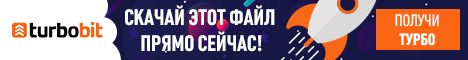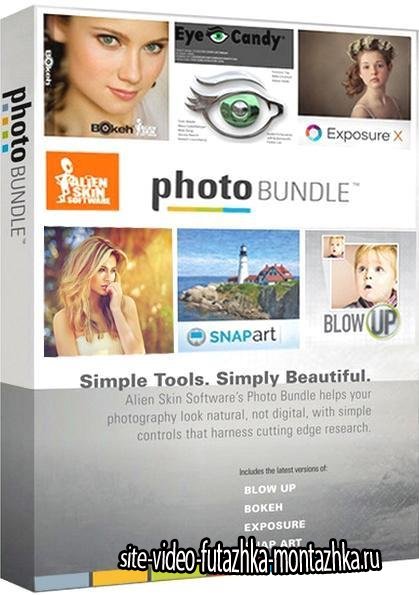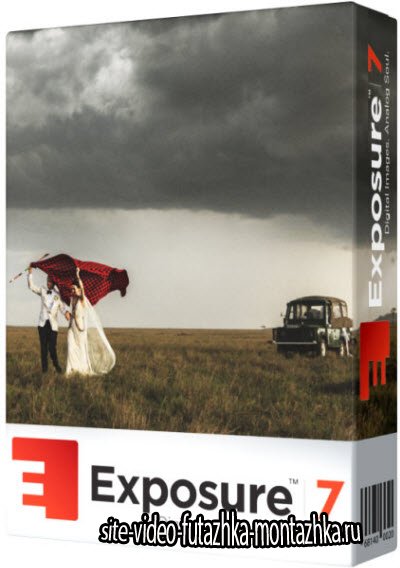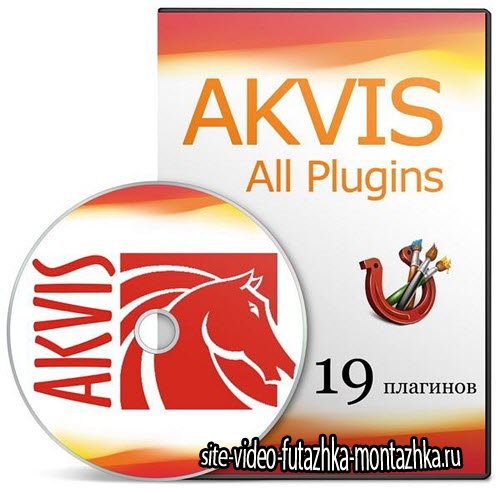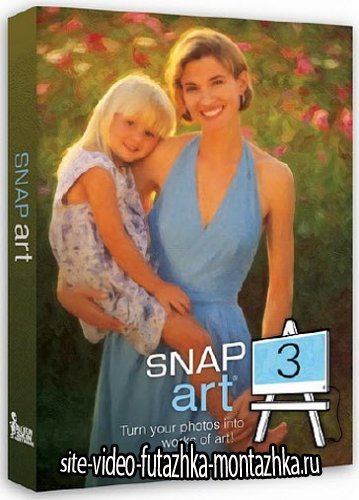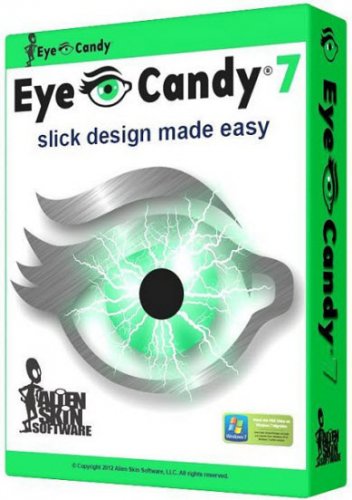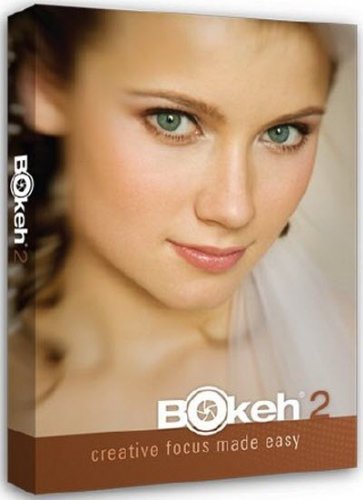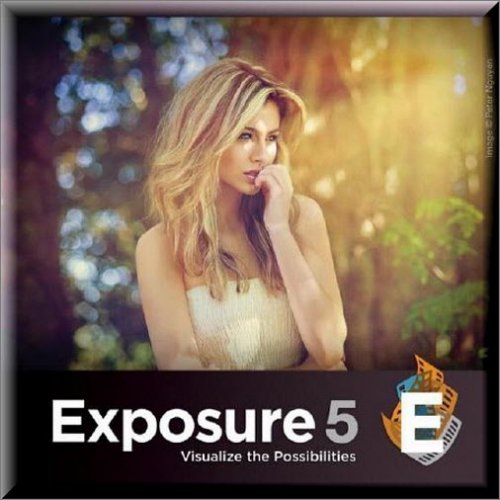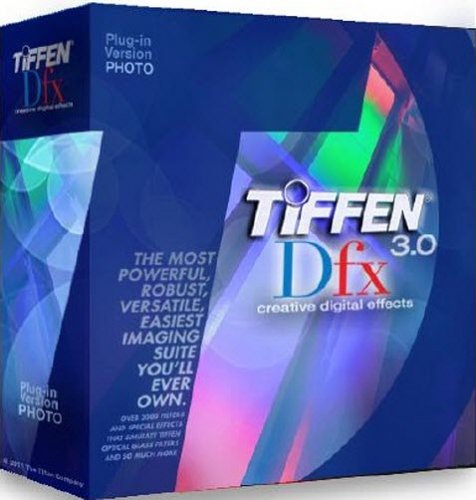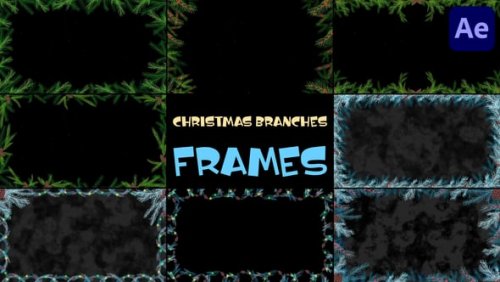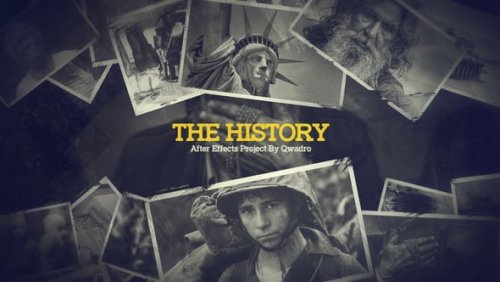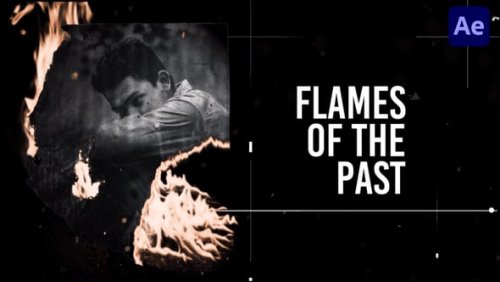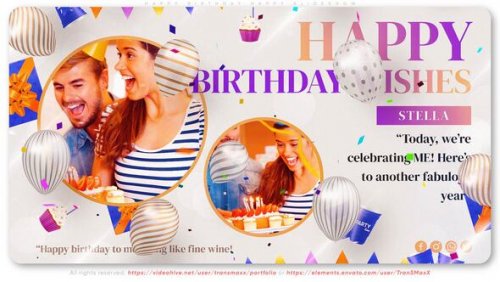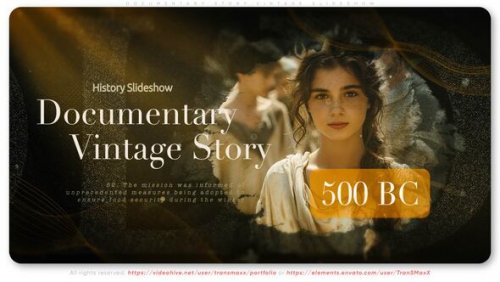Exposure 6 — автономная программа и плагин для Photoshop и других графических редакторов. Предназначена для настоящих ценителей фотоискусства и позволит изменить фотографии добавив различные эффекты: имитация кадра из художественного фильма, симуляция съемки аналоговой фотокамерой. Программа дает возможность изменить экспозицию на свой вкус и воссоздать особенности, характерные для пленок разных производителей: яркие цвета Velvia, богатые черные тона Kodachrome или чувствительность Ektachrome.
Возможности программы:Полная поддержка 64-битных систем и версий Photoshop
Поддержка Adobe Lightroom, при этом не требуя наличия Photoshop
Множество встроенных пресетов для быстрого результата
Два режима работы: цветная пленка и черно-белая пленка
Наложение эффекта старения (царапины, пыль и виньетирование)
Реалистичный эффект зернистости пленки разных типов
Деструктивное (неразрушаемое) редактирование фото
И множество других возможностей
What’s New:Creative Focus Effects
Exposure 6 delivers all the powerful functionality of our creative focus and lens simulation program, Bokeh. So you can now draw attention to your subject by manipulating focus, vignette and depth of field. From simulation of fast lenses such as the Canon EF 85mm f/1.2 L and the Nikon 300mm f/2.8 through to tilt/shift and motion blur looks, Exposure 6 offers you an endless array of visually creative options.
Instant Previews
Choosing your look is the what Exposure is all about, so we have rewritten the image processing engine to make it lightning fast. No need to squint at tiny preview windows or click and wait for the image to render like in other programs! Exposure 6 automatically displays full-sized instant previews as you mouse over to help you quickly experiment and define your look.
Improved UI
Exposure 6 features an updated user interface with a cleaner layout for improved aesthetics and quicker navigation. We have made the standard background a darker gray color to facilitate editing of both color and B&W images. The preset browser now also offers a list view as well as optional thumbnails for a more visual experience.
Basic Control Panel
In order to give you even finer creative control over your images, Exposure 6 sports a brand new basic control panel containing sliders to tweak your image’s exposure, contrast, highlights, shadows, clarity, vibrance and saturation for faster editing and less reliance on other programs.
New Borders, Light Effects and Textures
Exposure 6 includes many new lighting effects such as realistic sun flare, and authentic vintage borders from the archives of world-renowned photographer Parker J Pfister. But it doesn’t stop there, you can now import your own custom borders and textures and share them across multiple computers too.
Retina Support
Exposure 6 now supports Apple retina displays for unsurpassable image quality.
Workflow Versatility
Exposure 6 fits into any workflow. It integrates seamlessly with Photoshop, Lightroom and Aperture and, with its new basic control panel and super fast processing, delivers excellent results as a standalone application.
Процедура лечения:1.Отключитесь от интернета - установите программу.
2.Запустите программу.
3.Нажмите АКТИВИРОВАТЬ.
4.В кейгене выбираем Exposure 4,нажимаем генерировать.
5.Полученный код вставляем в окно,нажимаем ДАЛЕЕ.
6.Ставим галочку Активация по эл. почте.
7.Инсталляционный код копируем во вторую строку.Нажимаем ГЕНЕРИРОВАТЬ.
8.Полученный код копируем и вставляем в окошко,нажимаем ДАЛЕЕ.
9.Программа активирована.
Особенности версии:Программа русифицирована.
Системные требования:Windows 7 or later
Intel Core 2 processor or compatible
1024x768 or greater monitor resolution
Adobe Photoshop CS6 or newer
Adobe Lightroom 5 or newer
Год выпуска: 2014
Версия программы: 6.0.0.1150 Revision 25773
Разработчик: www.alienskin.com
Язык интерфейса: Русский
Лечение: в комплекте
Размер: 117.66 Mb